
In our increasingly digital world, where business operations, financial transactions, and personal communications occur online, cybersecurity has never been more critical. Among the most pervasive and dangerous threats is phishing, a form of social engineering that has evolved from simple email scams into a sophisticated, multi-channel menace. As of 2025, phishing attacks are not just a nuisance; they are a multi-billion dollar criminal industry responsible for catastrophic data breaches, financial ruin, and reputational damage for individuals and corporations alike.
This comprehensive guide will serve as your definitive resource for understanding the complex landscape of phishing in 2025. We will dissect the anatomy of modern attacks, explore the diverse tactics used by cybercriminals, and provide actionable strategies for detection, prevention, and response. Whether you are a business leader aiming to fortify your organization, an IT professional on the front lines, or an individual seeking to protect your digital life, this article will equip you with the knowledge and tools necessary to stay one step ahead of the phishers.
In This Article
- The Anatomy of a Phishing Attack
- A Deep Dive into the 19 Types of Phishing Attacks
- Email-Based Attacks (Email Phishing, Spear Phishing, Whaling, Clone Phishing)
- Voice and SMS Attacks (Vishing, Smishing)
- Social Media and Web Attacks (Angler Phishing, HTTPS Phishing, Pop-up Phishing)
- Technical Deception Attacks (Pharming, Evil Twin, Watering Hole) And more…
- How to Recognize a Phishing Attempt: A Practical Checklist
- You’ve Been Phished: A Step-by-Step Emergency Response Plan
- Advanced Prevention for Businesses: Beyond the Basics
- Technical Defenses: SPF, DKIM, and DMARC
- The Human Firewall: Training and Simulations
- Frequently Asked Questions (FAQ)
The Anatomy of a Phishing Attack
At its core, a phishing attack is a fraudulent attempt to obtain sensitive information such as usernames, passwords, credit card details, or other personal data by masquerading as a trustworthy entity in an electronic communication. The process, though varied in its execution, typically follows a predictable pattern designed to exploit human psychology—curiosity, fear, urgency, and trust.
The attacker begins by crafting a deceptive message, often an email, text message (SMS), or social media direct message. This message is meticulously designed to look legitimate, often spoofing the branding, logos, and tone of a well-known company like a bank, a tech giant like Microsoft or Apple, or even an internal department within the target’s own organization. The goal is to lower the victim’s guard and create a sense of authenticity.
The message almost always contains a call to action, creating a false sense of urgency or threat. Common tactics include warnings of a compromised account, claims of suspicious login attempts, or offers that are too good to be true. According to the Microsoft Support Center, this “urgent call to action” is a primary trick to prevent victims from thinking critically or consulting with others.
The payload of the attack is delivered via a malicious link or an infected attachment. If the victim clicks the link, they are redirected to a fraudulent website—a pixel-perfect clone of the legitimate site—where they are prompted to enter their credentials. If they open an attachment, it may install malware, such as ransomware or spyware, on their device. Once the information is entered or the malware is installed, the attacker has achieved their goal, gaining unauthorized access to accounts, data, or entire networks.
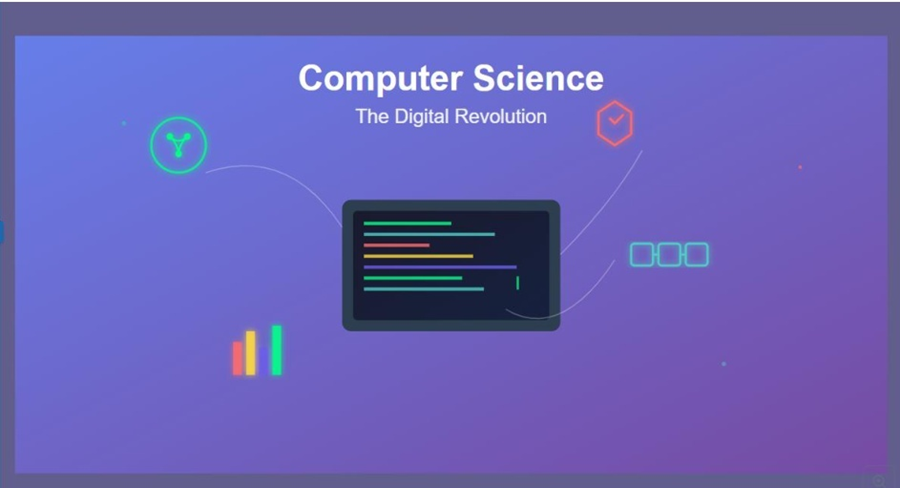
A Deep Dive into the 19 Types of Phishing Attacks
Cybercriminals have developed a diverse arsenal of phishing techniques, each tailored to different targets and channels. Understanding these variations is the first step toward effective defense. Based on extensive research from security firms like Fortinet and government agencies like NCDIT, here are 19 common types of phishing attacks seen in 2025.
1. Email Phishing (Bulk Phishing)
This is the most common form of phishing, where attackers send out mass emails to a large number of recipients, hoping a small percentage will fall for the scam. These emails often impersonate large, well-known companies (e.g., Amazon, PayPal, or a major bank) and use generic greetings like “Dear Customer.” The infamous 2014 hack of Sony Pictures began with a phishing campaign targeting employees with emails that appeared to be from Apple, ultimately leading to the theft of over 100 terabytes of data.
2. Spear Phishing
Unlike bulk phishing, spear phishing is highly targeted. Attackers research their victims—often employees of a specific organization—and use personal information (name, job title, colleagues’ names) to make the email appear more credible. An example cited by Fortinet involved an attacker targeting an employee of NTL World, claiming they needed to sign a new employee handbook via a malicious link. This personalization significantly increases the attack’s success rate.
3. Whaling
Whaling is a form of spear phishing that specifically targets high-profile individuals within an organization, such as C-level executives, founders, or board members. These “whales” have access to the most sensitive company data and financial controls. A notable case involved the founder of an Australian hedge fund, Levitas, who was tricked by a fraudulent Zoom link in a whaling attack, leading to a loss of $800,000.
4. Vishing (Voice Phishing)
Vishing moves the attack from email to the telephone. Attackers call their victims, often using spoofed caller IDs to appear as a legitimate entity like a bank’s fraud department or a government agency (e.g., the IRS). They use social engineering to create panic, such as claiming the victim’s account has been compromised, and pressure them into revealing sensitive information over the phone. A 2019 campaign targeted UK parliament members and their staff with a combination of spam emails and vishing calls.
5. Smishing (SMS Phishing)
Smishing uses text messages (SMS) as the attack vector. These messages often contain urgent-sounding alerts about bank accounts, package deliveries, or password resets, complete with a malicious link. For example, hackers have sent texts pretending to be from American Express, urging recipients to click a link to address an urgent account issue, which leads to a credential-stealing website.
6. Angler Phishing
This modern variant targets users on social media platforms. Attackers create fake customer support accounts for well-known brands and “angle” for customers who are publicly complaining or seeking help. They then initiate a private conversation (DM) to “assist” the user, tricking them into providing account details or other personal information. Scammers have created fake Domino’s Pizza accounts on X (formerly Twitter) to intercept customer complaints and phish for data under the guise of offering a refund.
7. Clone Phishing
In a clone phishing attack, a criminal creates an identical copy (a clone) of a legitimate email that the victim has already received. They then resend the email from a spoofed address, claiming it’s a follow-up or resend, but with the original link or attachment replaced by a malicious one. For instance, an attacker might clone a legitimate invoice email, replacing the payment link with one that directs funds to their own account.
8. Pharming
Pharming is a more technical attack that doesn’t require the victim to click a link. Instead, it involves installing malicious code on a victim’s computer or compromising a DNS server. This code automatically redirects the user to a fraudulent website even if they type the correct URL into their browser. In 2007, a massive pharming attack targeted customers of over 50 financial institutions by redirecting them to fake banking sites.
9. Evil Twin Attack
This attack occurs on public Wi-Fi networks. A hacker sets up a fraudulent Wi-Fi access point with a name that sounds legitimate (e.g., “Airport_Free_WiFi”). When unsuspecting users connect to this “evil twin” network, the attacker can intercept all their internet traffic, capturing login credentials, credit card numbers, and other sensitive data. This technique was notoriously used by a Russian military agency to steal credentials from targets connecting to what they thought were secure networks.
10. Watering Hole Attack
Instead of targeting users directly, a watering hole attack targets a website that a specific group of users is known to frequent. The attacker compromises this legitimate website and injects malicious code. When the intended victims visit the site, their computers become infected. In 2012, the U.S. Council on Foreign Relations website was compromised in a watering hole attack designed to target its high-profile visitors.
11. HTTPS Phishing
As users have become more aware of looking for the “lock” icon (HTTPS) in their browser, attackers have adapted. They now obtain SSL/TLS certificates for their fraudulent domains to make them appear secure with `https://`. An email link might lead to a site like `https://micros0ft.security-update.com`, which has a valid certificate but is designed to steal Microsoft credentials. The presence of HTTPS is no longer a guarantee of a site’s legitimacy.
12. Pop-up Phishing
This method uses pop-up windows that appear while browsing. These pop-ups often display fake security warnings, claiming the user’s computer is infected with a virus, and instruct them to call a “support” number or download “antivirus” software. The software is malware, and the support number connects to a scammer. Fake AppleCare renewal pop-ups are a common example of this tactic.
13. Deceptive Phishing
This is a broad category that overlaps with many others but focuses on pure deception. The attacker impersonates a real company to inform targets they are experiencing a security issue that requires immediate action. For example, an email from “support@apple.com” might claim the victim’s Apple ID has been blocked and prompt them to “validate” their account on a fake site.
14. Social Engineering
While a component of all phishing, some attacks rely almost purely on psychological manipulation. An attacker might pretend to be a representative from Chase Bank, creating fear that the victim’s debit card will be deactivated unless they confirm their details immediately. The pressure and manipulation are the primary tools of the attack.
15. Man-in-the-Middle (MitM) Attack
In a MitM attack, the hacker secretly positions themselves between two communicating parties—for example, a user and their bank. By intercepting the communication, they can steal information. The 2017 Equifax breach was exacerbated by a MitM vulnerability in their mobile app, where unencrypted communications allowed attackers to intercept user login credentials.
16. Website Spoofing
This is the creation of a fake website that is a near-perfect replica of a legitimate one. Attackers register a domain name that is a subtle misspelling of the real one (e.g., “Amazom.com”) and copy the site’s HTML and CSS. Unsuspecting users who land on the spoofed site and enter their login details are handing them directly to the attacker.
17. Domain Spoofing
Related to website spoofing, this involves faking the sender’s domain in an email header to make it look like it came from a trusted source. For example, an email might appear to be from `yourboss@yourcompany.com` but is actually from a malicious server. This is a key element in many Business Email Compromise (BEC) scams.
18. Image Phishing
To evade text-based spam filters, attackers embed malicious code or phishing text within an image. The email body might just be an image of a button that says “Click Here to Verify Your Account.” When the user clicks the image, they are taken to a malicious site. The AdGholas malvertising campaign famously hid malicious JavaScript inside images and HTML files.
19. Search Engine Phishing
Attackers create fake e-commerce or product pages and use SEO tactics to get them to rank in search engine results. When a user searches for a product, they might click on a malicious link that leads to a fake storefront. The site will collect their payment information without ever shipping a product. In 2020, Google reported finding 25 billion spam pages daily, many of which were used for search engine phishing.
How to Recognize a Phishing Attempt: A Practical Checklist
Vigilance is your best defense. While attackers are becoming more sophisticated, most phishing attempts still contain red flags. Train yourself to spot them. Here is a checklist based on guidance from the FTC and CISA.
1. Check for a Sense of Urgency or Threats. Phishing messages often create pressure. Look for phrases like “Immediate action required,” “Your account will be suspended,” or “Suspicious activity detected.” Scammers want you to act before you think.
2. Verify the Sender’s Email Address. Don’t just look at the display name. Inspect the full email address. Attackers often use domains that are subtly misspelled (e.g., `micros0ft.com` instead of `microsoft.com`) or use a public domain (e.g., `microsoft.support@gmail.com`).
3. Hover Over Links Before Clicking. Always hover your mouse over a hyperlink to see the actual destination URL in the bottom corner of your browser. If the link text says `https://mybank.com/login` but the hover-over URL is `http://bit.ly/xyz123` or a completely different domain, it’s a scam.
4. Look for Generic Greetings. Legitimate companies you do business with will usually address you by your name. Be wary of generic greetings like “Dear Valued Customer” or “Dear Sir/Madam.”
5. Watch for Spelling and Grammar Mistakes. While some attackers have improved, many phishing emails are still riddled with poor grammar and spelling errors. Professional organizations typically have editorial staff to prevent such mistakes.
6. Be Wary of Unexpected Attachments. If you receive an unsolicited email with an attachment (especially `.zip`, `.exe`, or `.scr` files), do not open it. If it seems to be from someone you know, contact them through a separate, trusted channel (like a phone call) to verify they sent it.
7. Question Requests for Sensitive Information. Legitimate companies will never ask you to provide your password, Social Security number, or full credit card number via email. If a message asks for this, it’s a major red flag.
8. Is the Offer Too Good to Be True? Emails promising lottery winnings, unexpected inheritances, or unbelievable discounts are classic phishing bait. If it sounds too good to be true, it almost certainly is.
You’ve Been Phished: A Step-by-Step Emergency Response Plan
Realizing you’ve fallen for a phishing scam can be terrifying, but quick and decisive action can significantly limit the damage. Follow these steps recommended by security experts at Kaspersky and the FTC.
1. Disconnect the Affected Device from the Internet. If you clicked a link or downloaded an attachment, immediately disconnect your computer or phone from the network (Wi-Fi and Ethernet). This can prevent malware from spreading across your network or communicating with the attacker’s server.
2. Change Your Passwords Immediately. If you entered your credentials on a fake site, that account is now compromised. Immediately go to the *legitimate* website and change your password. If you reuse that password on any other accounts, change those as well. This is a critical moment to adopt unique, strong passwords for every account, managed by a password manager.
3. Run a Full Malware Scan. Use a reputable antivirus and anti-malware program to perform a full scan of your device. This will help detect and remove any malicious software that may have been installed.
4. Report the Phishing Attack.
- To your company: If the attack happened on a work device or involved a work account, notify your IT/security department immediately. They need to take steps to protect the entire organization.
- To the impersonated company: Let the company that was impersonated (e.g., your bank, Microsoft) know about the scam. They can take action to shut down the fraudulent site.
- To the authorities: In the U.S., report the phishing attempt to the FTC at ReportFraud.ftc.gov and the Anti-Phishing Working Group at `reportphishing@apwg.org`. If the scam impersonated the IRS, forward the email to `phishing@irs.gov`.
5. Monitor Your Accounts for Suspicious Activity. Keep a close eye on your bank statements, credit card transactions, and other online accounts for any unauthorized activity. If you see anything suspicious, report it to the financial institution immediately.
6. Place a Fraud Alert on Your Credit Reports. If you believe your Social Security number or other highly sensitive information was compromised, contact one of the three major credit bureaus (Experian, Equifax, TransUnion) to place a free, one-year fraud alert on your credit file. This makes it harder for an attacker to open new accounts in your name.
Advanced Prevention for Businesses: Beyond the Basics
For businesses, preventing phishing is not just about individual employee awareness; it requires a multi-layered defense combining technical controls and a robust security culture. A single successful attack can lead to a devastating data breach, as seen in the cases of Ubiquiti ($46.7M loss) and Scouler Co. ($17.2M loss) due to Business Email Compromise (BEC) scams originating from phishing.
Technical Defenses: SPF, DKIM, and DMARC
One of the most effective technical measures against email spoofing—a cornerstone of phishing—is implementing email authentication protocols. These work together to verify that an email is actually from the domain it claims to be from.
- SPF (Sender Policy Framework): This is a DNS record that lists all the mail servers authorized to send email on behalf of your domain. When a receiving mail server gets an email, it checks the SPF record to see if the sending server’s IP address is on the authorized list. If not, the email can be flagged as suspicious or rejected.
- DKIM (DomainKeys Identified Mail): DKIM adds a digital signature to outgoing emails. This signature is encrypted using a private key held by the sending server. The receiving server uses a public key, published in the domain’s DNS records, to verify the signature. This confirms that the email’s content has not been tampered with in transit.
- DMARC (Domain-based Message Authentication, Reporting, and Conformance): DMARC builds on SPF and DKIM. It’s a policy published in your DNS that tells receiving servers what to do with emails that fail SPF or DKIM checks—either do nothing (`p=none`), send them to spam (`p=quarantine`), or reject them outright (`p=reject`). DMARC also provides reports, giving you visibility into who is sending email from your domain, helping you identify and block fraudulent sources.
Implementing SPF, DKIM, and a strict DMARC policy (`p=reject`) is one of the most powerful steps an organization can take to prevent attackers from spoofing their domain and tricking employees, partners, and customers. As explained by security experts at DMARCly, this combination is the definitive guide to stopping email spoofing.
The Human Firewall: Training and Simulations
Technology alone is not enough. Your employees are your last line of defense, often referred to as the “human firewall.” However, they can also be the weakest link if not properly trained. A responsible and continuous security awareness program is essential.
- Regular Training: Don’t limit training to a one-time onboarding session. Conduct regular, engaging training that covers the latest phishing tactics. Use real-world examples to make the lessons stick.
- Phishing Simulations: As highlighted by security firms like Hook Security, responsible phishing simulations are a powerful tool. These are controlled, fake phishing attacks sent to employees to test their awareness. The key is to make them a learning opportunity, not a punitive “gotcha” exercise.
- Be Transparent: Inform employees that simulations will occur and explain their purpose is to educate, not to punish.
- Provide Immediate Feedback: If an employee clicks a simulation link, they should be immediately directed to a landing page that explains the red flags they missed.
- Measure and Adapt: Use the results to identify knowledge gaps and tailor future training. Track metrics over time to show improvement.
- Create a Culture of Vigilance: Encourage employees to report suspicious messages without fear of blame. Establish a clear and easy process for reporting (e.g., a “Report Phish” button in their email client). When employees feel empowered to be part of the solution, your organization’s security posture strengthens immensely.
Frequently Asked Questions (FAQ)
Q1: Can antivirus software stop all phishing attacks?
No. While antivirus software is crucial for detecting and blocking malware that might be delivered via a phishing attack, it cannot prevent you from voluntarily giving away your credentials on a fraudulent website. Phishing is primarily a social engineering attack that targets human psychology. Your awareness and vigilance are the most critical defenses.
Q2: Is it safe to click a link if the website uses HTTPS?
Not necessarily. As discussed in the “HTTPS Phishing” section, attackers can and do obtain SSL/TLS certificates for their malicious websites. The “lock” icon only means that your connection to the server is encrypted; it does not verify the identity or trustworthiness of the server itself. Always verify the domain name in the URL bar, regardless of whether it uses HTTPS.
Q3: What is Business Email Compromise (BEC) and how is it related to phishing?
Business Email Compromise (BEC) is a highly targeted type of scam where an attacker impersonates a company executive or a trusted vendor to trick an employee into making a wire transfer or revealing sensitive financial information. It is often initiated through a successful spear phishing or whaling attack that gives the criminal access to an executive’s email account or allows them to convincingly spoof it. The FBI has named BEC a multi-billion dollar scam, with companies like Facebook and Google losing over $121 million to one such scheme.
Q4: How can I check if a link is safe without clicking on it?
Besides hovering over the link to see its true destination, you can use a free link checker tool. Websites like URLVoid, Google Safe Browsing, and F-Secure Link Checker allow you to paste a URL and will scan it against multiple blocklists and reputation services to determine if it’s malicious.
Conclusion: Your Proactive Stance is Your Strongest Shield
The threat of phishing is persistent and ever-evolving. As technology advances, so do the tactics of those who seek to exploit it. However, the fundamental principles of defense remain constant: a combination of robust technical controls, continuous education, and a culture of healthy skepticism.
By understanding the diverse forms of phishing, learning to recognize their tell-tale signs, and knowing how to respond effectively, you can transform yourself from a potential victim into a formidable line of defense. For businesses, this means investing in both technology like DMARC and in your people, creating a “human firewall” that is vigilant and empowered. The fight against phishing is not a one-time fix but an ongoing commitment to security hygiene. Stay informed, stay cautious, and never stop questioning.